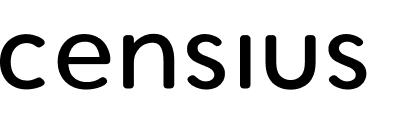Custom metric offer high flexibility to dev and business teams, especially when working with unique use cases that do not particularly benefit from standard metrics such as accuracy.
Censius offers the ability to create and monitor custom metrics in just a few clicks!
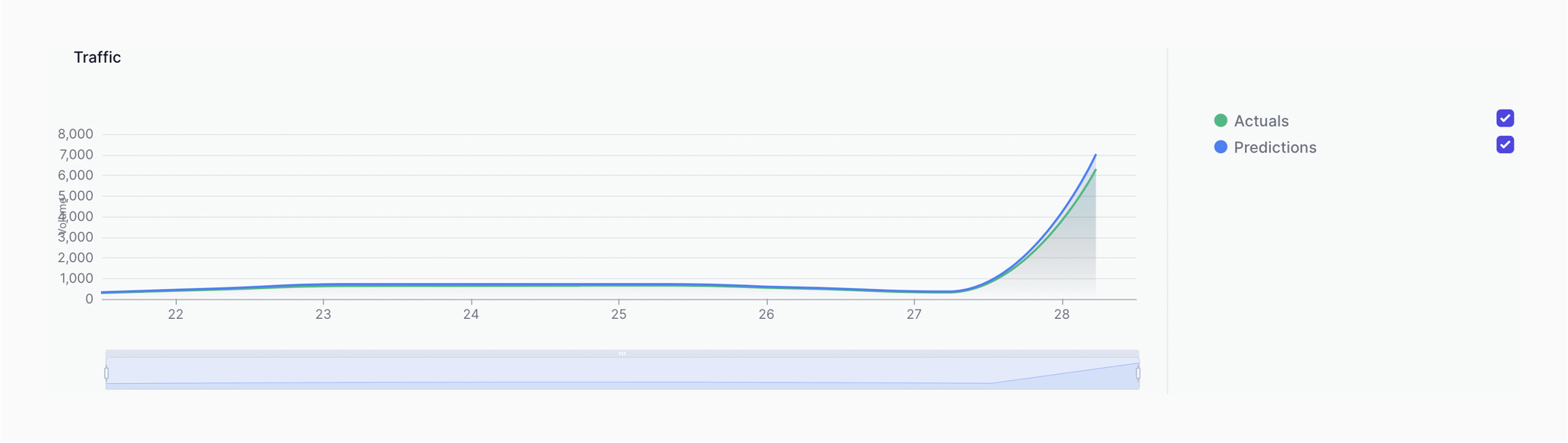
Navigate to the
Performance tab and scroll down to Metrics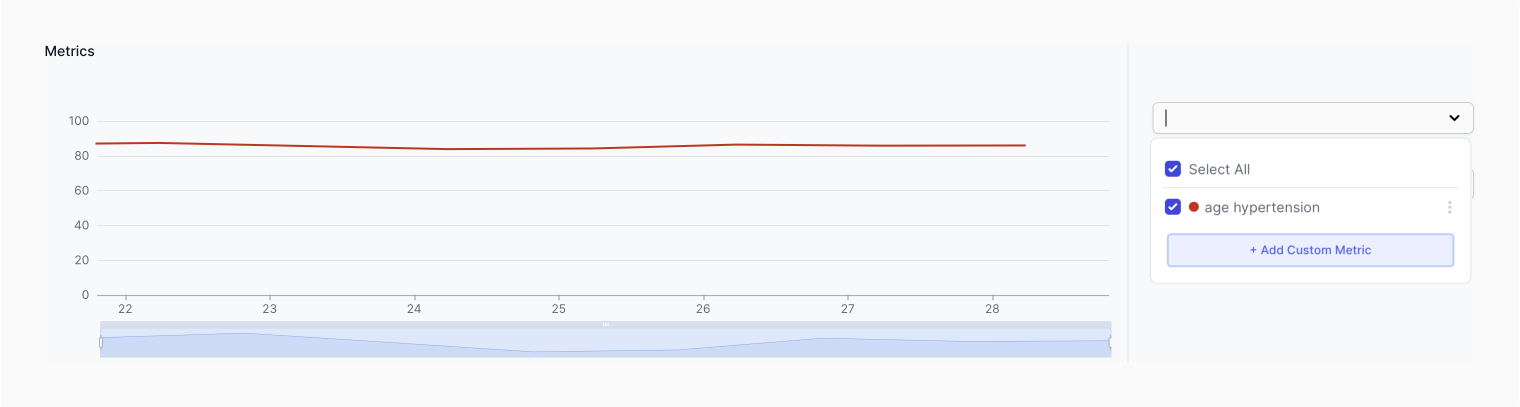
All the existing custom metrics will be visible here. To add a new metric, click on +Add Custom Metric on the top-right corner
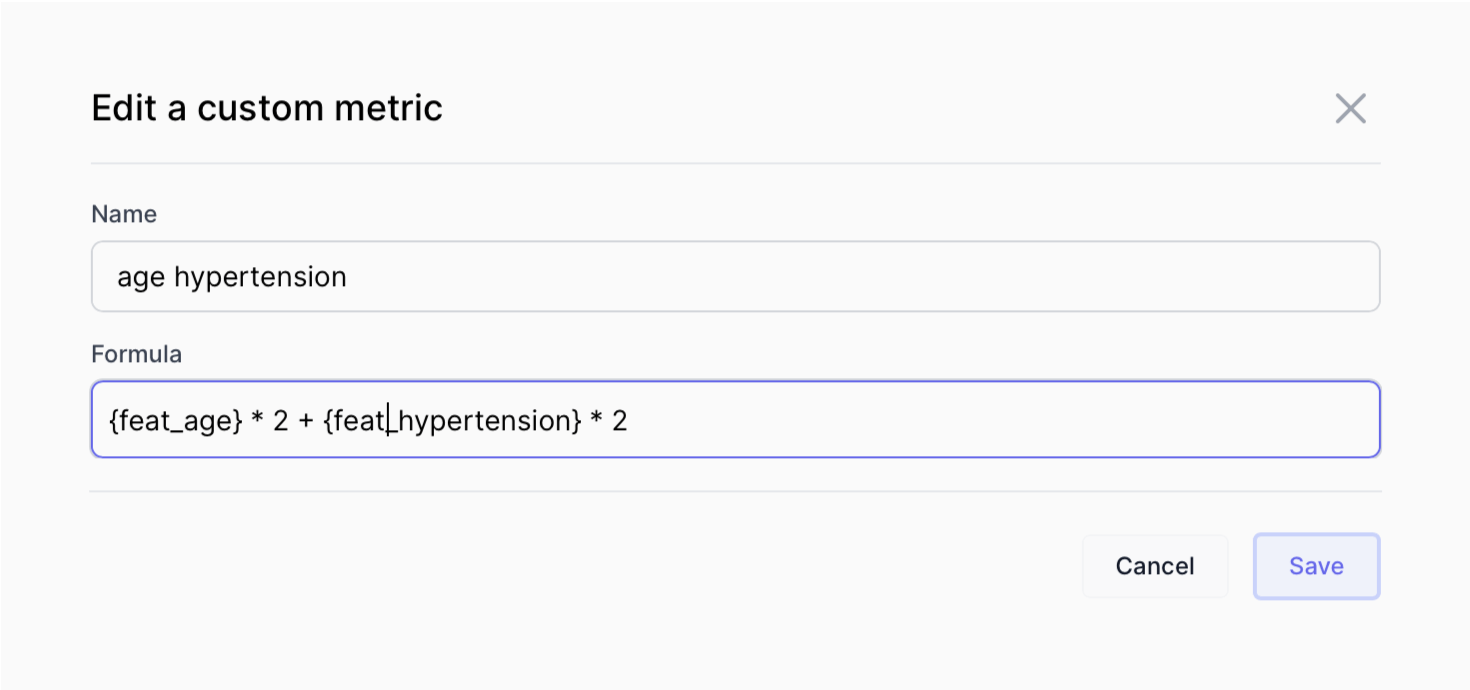
Enter the formula for the metric. Add feature names inside {} to select existing features from a drop-down prompt
On clicking save, the custom metric is good to go and ready for continuous monitoring.
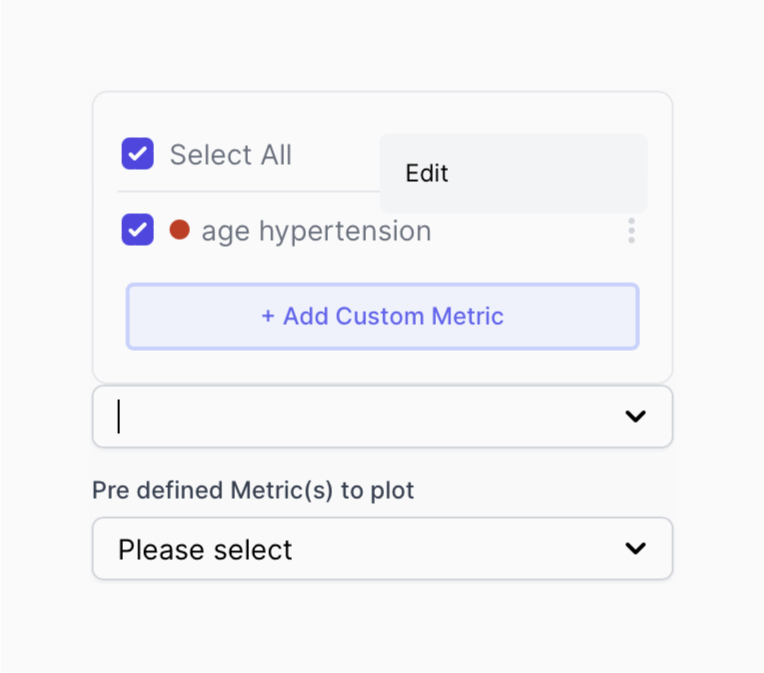
To Edit an existing custom metric, click on the menu next to the required metric in the drop-down and select edit.
Change the formula as necessary and start tracking the updated metric!
Setting up alerts for custom monitors is shortly coming! To monitor standard metrics, get started here